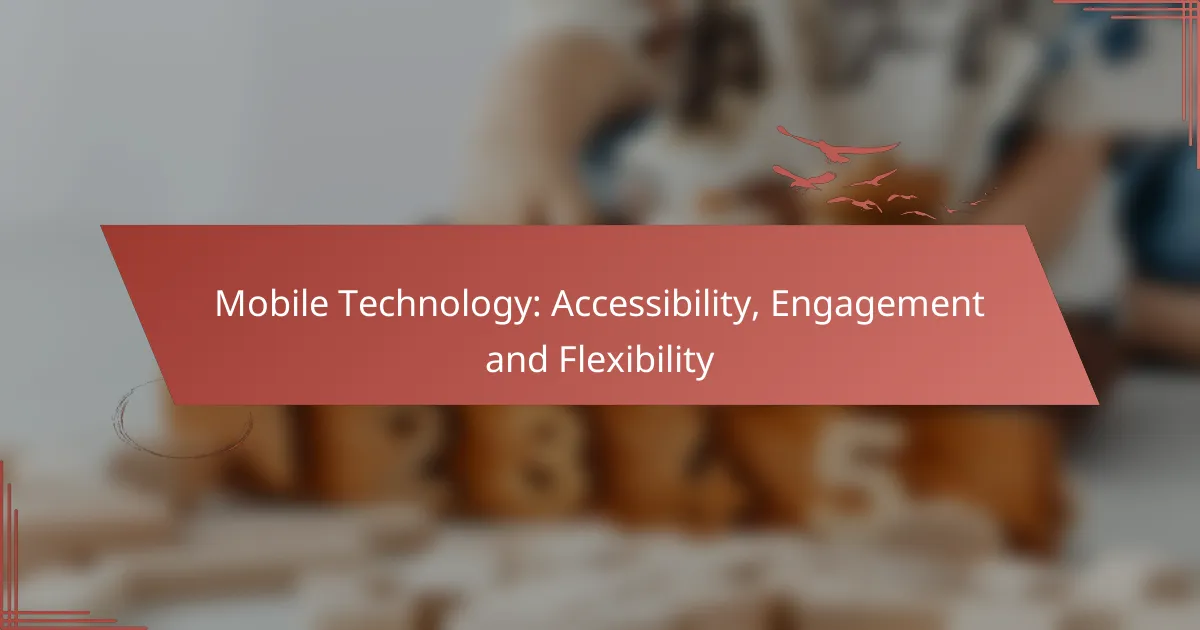Mobile technology plays a crucial role in enhancing accessibility, engagement, and flexibility across various sectors. By offering features that assist individuals with disabilities, it ensures that everyone can navigate their environments and interact with digital content effectively. Additionally, mobile devices provide instant access to information, fostering deeper user engagement, while enabling businesses to operate remotely and adapt swiftly to changing demands.
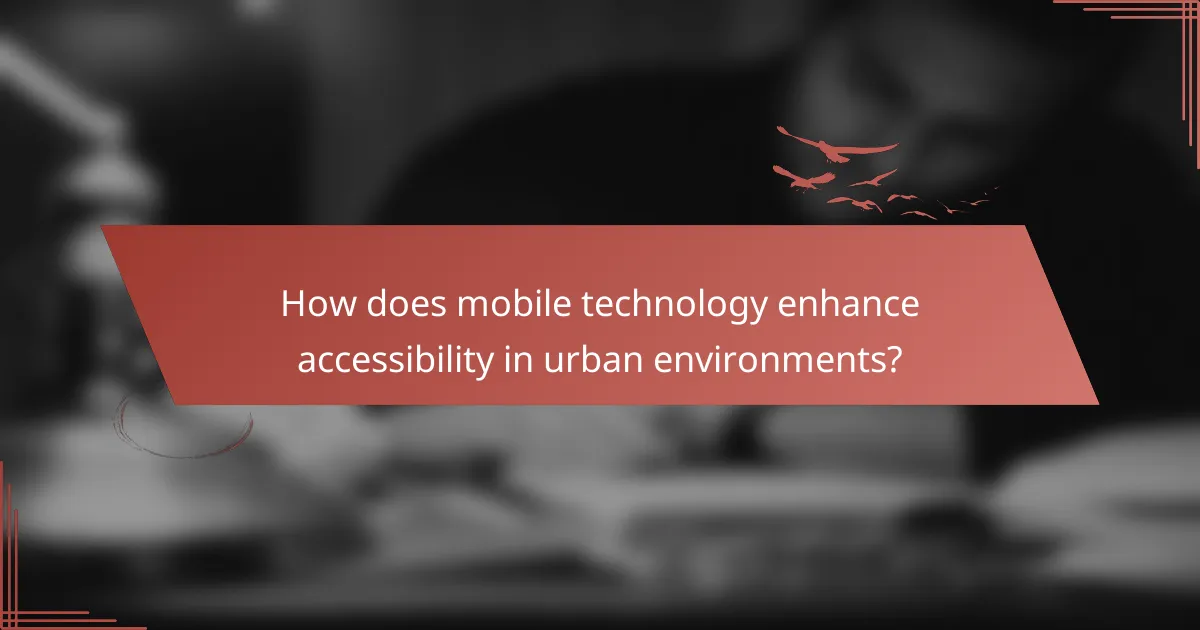
How does mobile technology enhance accessibility in urban environments?
Mobile technology significantly improves accessibility in urban areas by providing tools that assist individuals with disabilities. Features like voice recognition, screen reader compatibility, and adaptive user interfaces allow users to navigate their environments more easily and interact with digital content effectively.
Voice recognition features
Voice recognition technology enables users to control their devices and access information through spoken commands. This is particularly beneficial for individuals with mobility impairments, as it eliminates the need for manual input. Popular applications include voice-activated navigation systems that help users find their way in urban settings.
When implementing voice recognition, consider the accuracy of the software and its ability to understand different accents and dialects. Users should also be aware of background noise, which can affect performance. Testing various applications can help identify the most effective solutions for specific needs.
Screen reader compatibility
Screen readers convert text displayed on a screen into synthesized speech, allowing visually impaired users to access digital content. Many mobile applications and websites are designed to be compatible with screen readers, ensuring that users can navigate and interact with information seamlessly.
To enhance screen reader compatibility, developers should follow established guidelines, such as the Web Content Accessibility Guidelines (WCAG). Users should check for accessibility features in apps before downloading, as not all applications provide the same level of support for screen readers.
Adaptive user interfaces
Adaptive user interfaces adjust their layout and functionality based on user preferences and needs. This flexibility can significantly enhance the user experience for individuals with various disabilities, allowing them to customize how they interact with their devices.
When selecting applications or devices, look for those that offer customizable settings, such as font size adjustments, color contrast options, and simplified navigation. Users should explore these features to create an interface that best suits their accessibility requirements, ensuring a more comfortable and efficient interaction with technology.
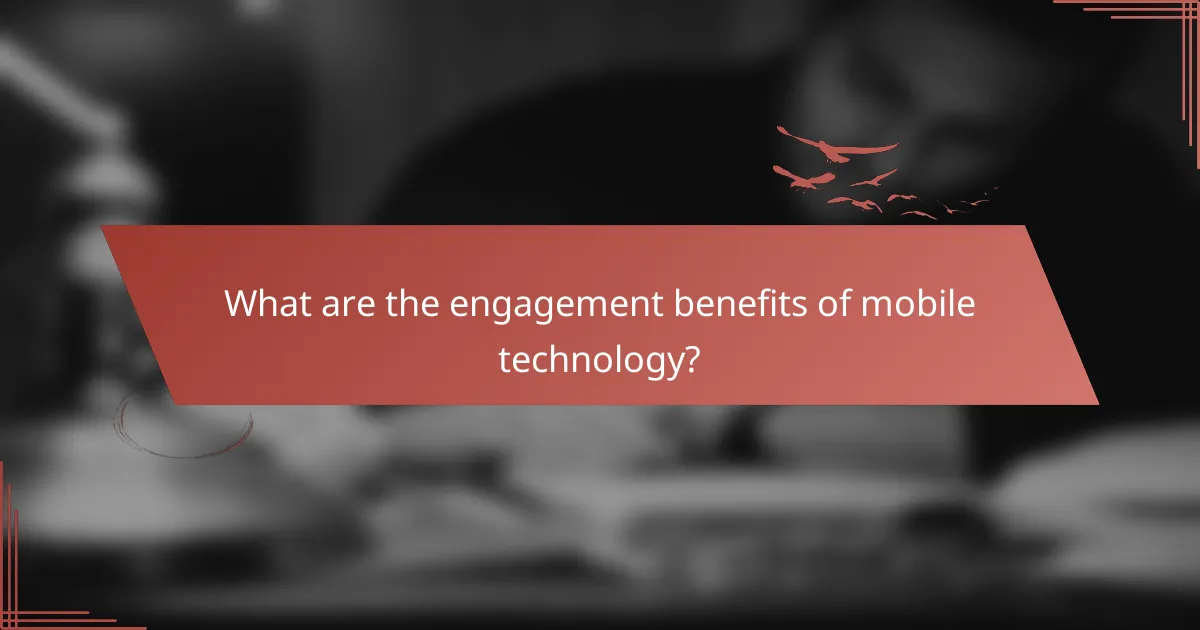
What are the engagement benefits of mobile technology?
Mobile technology enhances engagement by providing instant access to information and interactive experiences. This immediacy fosters a deeper connection between users and content, leading to increased participation and satisfaction.
Real-time notifications
Real-time notifications keep users informed and engaged by delivering timely updates directly to their devices. These alerts can include messages about new content, reminders for events, or personalized offers, which encourage users to interact more frequently.
To maximize the effectiveness of notifications, ensure they are relevant and not overly frequent. A good practice is to segment your audience and tailor notifications based on user preferences and behaviors.
Interactive content formats
Interactive content formats, such as polls, quizzes, and videos, engage users by inviting them to participate actively. This type of content can significantly enhance user experience and retention, as it encourages users to spend more time interacting with the material.
Consider incorporating interactive elements into your mobile strategy to boost engagement. For example, a quiz related to your product can provide valuable insights while keeping users entertained.
Location-based services
Location-based services leverage GPS technology to provide users with relevant information based on their geographical location. This can include local promotions, directions to nearby stores, or event notifications, enhancing the user experience by making it more personalized.
When implementing location-based services, ensure compliance with privacy regulations, such as obtaining user consent for location tracking. Offering value, such as exclusive local deals, can encourage users to opt-in to these services.

How does mobile technology provide flexibility for businesses?
Mobile technology enhances flexibility for businesses by enabling remote operations, facilitating real-time communication, and allowing access to essential tools from anywhere. This adaptability helps organizations respond quickly to changing market conditions and employee needs.
Remote work capabilities
Mobile technology supports remote work by providing employees with the tools necessary to perform their tasks from virtually any location. With smartphones and tablets, workers can access company resources, communicate with colleagues, and participate in meetings without being tied to a physical office.
To maximize remote work effectiveness, businesses should implement secure virtual private networks (VPNs) and collaboration tools like video conferencing software. This ensures that employees can work efficiently while maintaining data security.
Cloud-based applications
Cloud-based applications offer businesses the flexibility to access software and data from any device with an internet connection. This eliminates the need for extensive on-premises infrastructure and allows for easy scalability as business needs change.
Popular cloud solutions include platforms like Google Workspace and Microsoft 365, which provide tools for document creation, storage, and collaboration. Companies should choose applications that integrate well with existing systems to streamline workflows.
Mobile payment solutions
Mobile payment solutions enable businesses to accept payments through smartphones and tablets, enhancing customer convenience and expanding sales opportunities. These solutions often include options like digital wallets and contactless payments, catering to a growing preference for cashless transactions.
When selecting a mobile payment system, businesses should consider transaction fees, security features, and compatibility with existing point-of-sale systems. Popular options include PayPal, Square, and Stripe, which offer user-friendly interfaces and robust support for various payment methods.
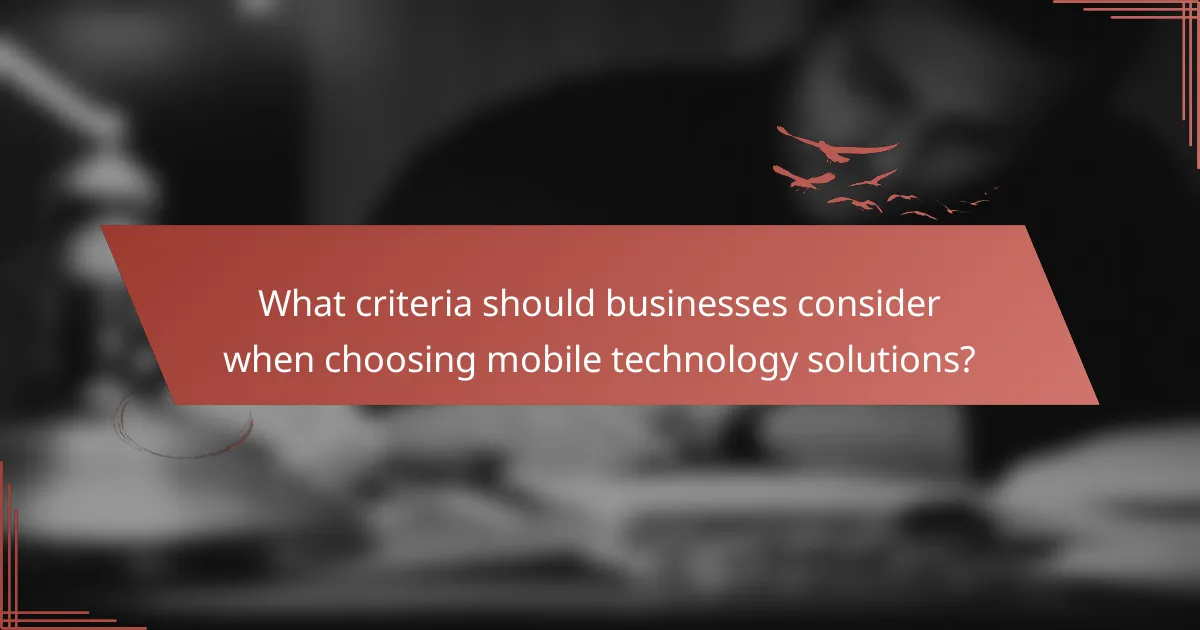
What criteria should businesses consider when choosing mobile technology solutions?
Businesses should prioritize user experience, integration capabilities, and scalability when selecting mobile technology solutions. These criteria ensure that the chosen technology meets user needs, works seamlessly with existing systems, and can grow alongside the business.
User experience design
User experience design is crucial for mobile technology solutions as it directly impacts user engagement and satisfaction. A well-designed interface should be intuitive, visually appealing, and accessible to a diverse audience, including those with disabilities. Consider employing usability testing to gather feedback and refine the design based on real user interactions.
Key elements to focus on include responsive layouts, clear navigation, and fast load times. Aim for load times under three seconds to minimize user drop-off. Incorporating features like voice commands or screen readers can enhance accessibility for all users.
Integration with existing systems
Integration with existing systems is essential for ensuring that new mobile technology solutions work harmoniously with current operations. Evaluate how well the mobile solution can connect with existing software, databases, and workflows. Look for APIs or middleware that facilitate smooth data exchange between systems.
Consider the potential costs and time required for integration. Solutions that offer pre-built integrations with popular platforms can save significant resources. Ensure that the chosen technology supports industry standards to avoid compatibility issues down the line.
Scalability options
Scalability options determine how well a mobile technology solution can adapt to a growing user base or increased demand. Businesses should assess whether the solution can handle higher traffic volumes without compromising performance. Look for cloud-based solutions that offer flexible pricing and resource allocation based on usage.
Evaluate the vendor’s track record for scaling their services and whether they provide support during periods of growth. A solution that can easily expand its features or user capacity will save costs and reduce the need for future migrations. Consider conducting a cost-benefit analysis to weigh the long-term benefits of scalable solutions against initial investments.
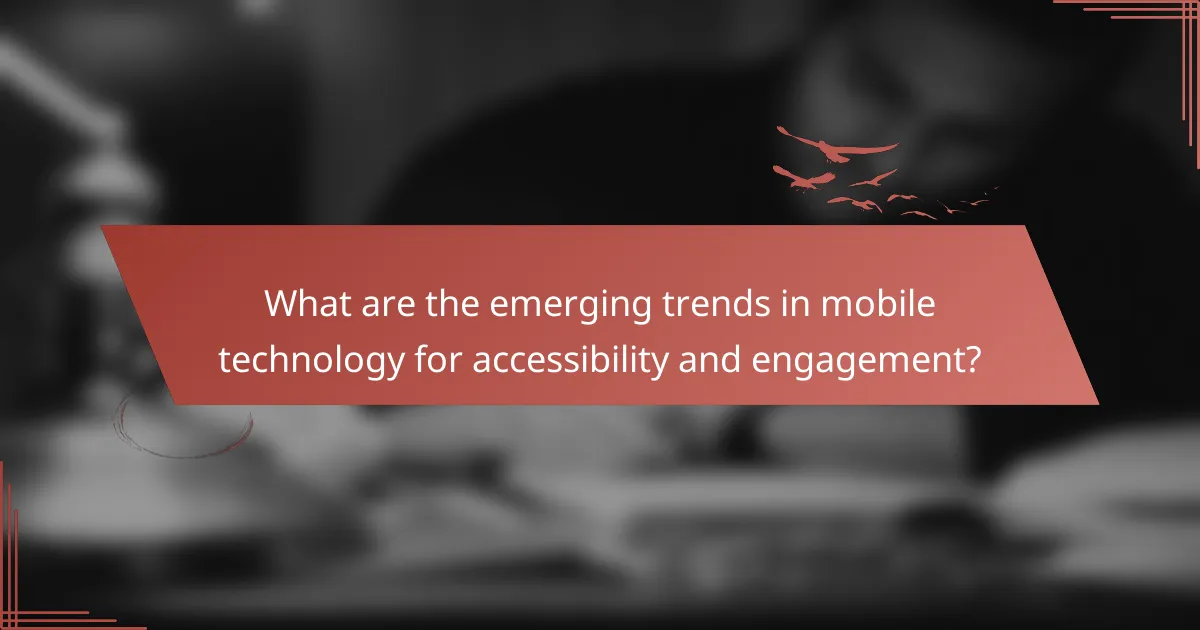
What are the emerging trends in mobile technology for accessibility and engagement?
Emerging trends in mobile technology are significantly enhancing accessibility and engagement through innovations like 5G connectivity, AI-driven personalization, and augmented reality applications. These advancements aim to create more inclusive and interactive experiences for users across various demographics.
5G connectivity impact
The rollout of 5G connectivity is transforming mobile technology by providing faster data speeds and lower latency. This enables seamless streaming of high-quality content and enhances real-time communication, making mobile applications more responsive and engaging.
For accessibility, 5G allows for improved remote services, such as telehealth and online education, which can reach underserved communities. Users can access these services without the interruptions often caused by slower networks, thus improving overall user experience.
AI-driven personalization
AI-driven personalization tailors mobile experiences to individual user preferences and needs, enhancing engagement. By analyzing user behavior and preferences, mobile applications can offer customized content, notifications, and recommendations that resonate with users.
This level of personalization can significantly improve accessibility for users with disabilities. For instance, AI can adjust text size, color contrast, or even provide voice commands, ensuring that applications are usable for everyone, regardless of their abilities.
Augmented reality applications
Augmented reality (AR) applications are becoming increasingly popular in mobile technology, offering interactive experiences that engage users in new ways. AR overlays digital information onto the real world, enhancing learning, gaming, and shopping experiences.
For accessibility, AR can provide visual cues and guidance for navigation, making it easier for individuals with visual impairments to interact with their surroundings. Additionally, AR can facilitate remote assistance, allowing users to receive real-time support through their mobile devices.